Ad Code
Categories
- American idol (1)
- Audio Interface (1)
- Beatles Quiz (1)
- Billie Eilish Quiz (1)
- BTS (2)
- BTS Quiz (2)
- Celebrity news (6)
- Coldplay Quiz (1)
- English Songs (3)
- Focusrite Scarlett (1)
- guitar chords (2)
- headphone (1)
- Hindi songs (26)
- Hip-hop and Rap songs (1)
- Jungkook (1)
- k-pop (1)
- lyrics meaning (2)
- Music news (2)
- Nepali songs (5)
- One Direction Quiz (1)
- punjabi song (6)
- Quiz (1)
- Singer Biography (7)
Most Popular
Search your lyrics
Universal Apollo Audio Twin X Duo thunderbolt 3 Audio interface
Universal Apollo Audio Twin X Thunderbolt 3 Audio interface
Apollo Twin X Audio interface for Mac and PC
The Universal Audio Apollo Twin X is the latest incarnation and iteration of
the very popular Apollo Twin audio interface for Mac and PC. There are some big improvements in this
generation, including converters directly derived from the flagship Apollo X
audio interfaces from Universal Audio. In addition to that, the Apollo Twin X now
features Thunderbolt Three connectivity for both Mac and PC and on a Macintosh it's backward compatible with Thunderbolt One and Thunderbolt Two as well.
There are two versions of the Apollo Twin X available:
The Duo - which has two SHARC processing DSP chips inside and
the Quad - which has four processing chips.
These allow you to run all of the UAD two plugins from Universal Audio. To get you started out of the box, the Apollo Twin X comes bundled with the Analog Classics Plus bundle. This gives you a wide assortment of plugins that are going to get you started right away making your mixes sound great using UAD 2 plugins. As with the Apollo Twins in the past, we have all the control we need right on the front panel. We can access the two analog inputs on the back panel, your support mic, as well as line-level inputs.
On the front panel, we have a high Z input. These inputs are all Unison-enabled. This means that you can load Unison plugins inside the console software, track through those and get the characteristics of vintage preamps while you're tracking. On the front panel, we have control over the preamp level using a large knob in the center, we can access a high-pass filter, 48 volts Phantom Power, pad the input as needed, reverse polarity, and we can link the two channels in the stereo.
We can also shift the inputs to line level, and if we plug into the front, we'll activate the high Z input for guitar or bass. When we switch over to monitor control, we can access the built-in talkback mic right from the front panel. We can also dim the monitors. We can access the second set of monitors using line outputs three and four on the back panel, and we can switch those using the Alt switch. We can monitor the monitors, and we can also mute them.
So we have full control room capability right here on the Apollo Twin X, and in fact, you can join this up with other audio interfaces from Universal Audio and create a system where you have all the control room capability right here on the front panel of the Apollo Twin X. It's a great way to work. In addition to the two analog inputs, the Apollo Twin X also has an optical input on the back panel. This can be configured for stereo spit F operation, or you can use it for eight-channel format.
The Apollo Twin X supports sample rates from 44.1 kHz up to 192 kHz, so the full range is supported.
As I mentioned, we can control an alternate set of monitors using line outputs three and four, but we also have a dedicated set of monitor outputs on the back panel as well as dedicated headphone outputs. All told, that gives us ten by six audio interface. Ten inputs, six outputs simultaneously. The beauty of the Apollo Twin X is a combination of a compact desktop format, state-of-the-art audio quality, flexible IO, and plenty of DSP power onboard for running those great UAD two plugins from Universal Audio.
The Apollo Twin X also comes with a very powerful software
console that runs on Mac and PC. This allows you to perform all your routing.
You can insert plugins, set up auxins, create your headphone mixes, everything
you need to do to track and mix can be done inside the console software, which
works in combination with your DAW software. This allows for near-zero latency
when you're tracking even when you're running through plugins and that's the
beauty of the Apollo hardware and the UAD two platform.
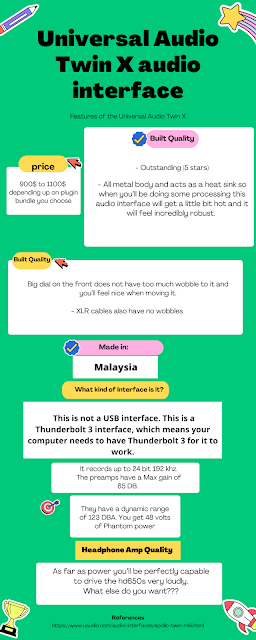 |
| Universal Apollo Audio Twin X Audio interface |
Why is Universal Audio Apollo twin X is expensive?
Since they have processors in them and they will allow you to offload the processing from your computer and onto the interface. Not only that, but it will also help to decrease the latency so that you can hear what you are doing to your audio signal with the plugins and that also in real-time.
What you’ll get in the box?
- With no surprise, you’ll get an audio interface i.e. Universal Audio Twin X
- Power cable
- A quick start URL guide (it will teach you how to register your interface)
- Free plugins but they are always changing so check out the UAD website before buying
Disadvantage
You won’t get any cable to connect this device to your
computer/laptop
You’ll have to buy it separately. You’ll need to buy a
thunderbolt 3 to thunderbolt 3 cable to connect it to your computer.
Important note:
All USBC cables are not thunderbolt 3 so make sure you read
the documentation of the cable that you’re buying to make sure you’re getting
the right cable.
Built Quality of
- Phenomenal
- All-metal body and acts as a heat sink so when you’ll be doing some processing this audio interface will get a little bit hot and it will feel incredibly robust.
- The big dial on the front does not have too much wobble to it and you’ll feel nice when moving it.
- XLR cables also have no wobbles.
Where is the Universal Audio Twin X audio interface made?
This interface is made in Malaysia.
It records up to 24 bit 192 kHz. The preamps have a Max gain
of 65 DB. They have a dynamic range of 123 DBA. You get 48 volts of Phantom
power.
Headphone Amp Quality
As far as the power you’ll be perfectly capable to drive the hd650s very loudly.
We hope you've enjoyed this look at the Universal Audio
Apollo Twin X. This generation really is a big step up for this audio
interface. You're going to want to consider it for your studio.
You may like these posts
Tags
- American idol
- Audio Interface
- Beatles Quiz
- Billie Eilish Quiz
- BTS
- BTS Quiz
- Celebrity news
- Coldplay Quiz
- English Songs
- Focusrite Scarlett
- guitar chords
- headphone
- Hindi songs
- Hip-hop and Rap songs
- Jungkook
- k-pop
- lyrics meaning
- Music news
- Nepali songs
- One Direction Quiz
- punjabi song
- Quiz
- Singer Biography
Categories
Labels
Footer Menu Widget
Copyright (c) 2021 lyricschordsmp3 All Right Reseved

0 Comments